reduxのデバッグ・リファクタリング
redux-dev-tools入れた
https://github.com/zalmoxisus/redux-devtools-extension
import { devToolsEnhancer } from 'redux-devtools-extension/developmentOnly' import { createFirestoreInstance, firestoreReducer } from 'redux-firestore' const initialState = {} const rootReducer = combineReducers({ firebase: firebaseReducer, firestore: firestoreReducer, }) const store = createStore(rootReducer, initialState, devToolsEnhancer({}))
Command + Shift + Eで起動。便利だ。

react-redux-firebaseのStoreに型がつくようになる。重要。 https://qiita.com/Takepepe/items/6addcb1b0facb8c6ff1f
import 'react-redux' import { FirebaseReducer, FirestoreReducer } from 'react-redux-firebase' export interface State { firebase: FirebaseReducer.Reducer< unknown, Record<string, Record<string | number, string | number>> > // eslint-disable-next-line @typescript-eslint/no-explicit-any firestore: FirestoreReducer.Reducer } declare module 'react-redux' { // eslint-disable-next-line @typescript-eslint/no-empty-interface interface DefaultRootState extends State {} }
Material-UIのフォーム完成 & Firestoreへの登録
座標が取得できたときに、formikのsetValueで値を更新したらラベルと値が重なってしまう。 本当は初期値nullにしたかった
面数はSelectより type="number" の方がいいな...せっかく調べたが。 とりあえず入力画面こんな感じでできた。MVP。

firestoreへの追加。関係あるところだけ。
import { useFirestore } from 'react-redux-firebase' const NewCourt: React.FC<Record<string, unknown>> = () => { const firestore = useFirestore() const formik = useFormik({ ... onSubmit: async (values, { setSubmitting }) => { const data: Omit<Court, 'id'> = { address: values.address, price: values.price, nighter: values.nighter, surfaces: {}, name: values.name, createdAt: firebase.firestore.Timestamp.now(), geo: new firebase.firestore.GeoPoint(values.latitude, values.longitude), url: values.url, } try { const ref = await firestore.collection('courts').add(data) router.push(`/courts/${ref.id}`) } catch (e) { alert(e) } setSubmitting(false) } ... }
住所からジオコードを取得
クライアントサイドはGeocoding API使えそう。 https://developers.google.com/maps/documentation/javascript/geocoding
ライブラリ。TypeScript対応。Geocoding API対応。 https://www.npmjs.com/package/@googlemaps/google-maps-services-js TypeScript対応。Geocoding API対応。
API有効化。restrictionに設定。
403エラー。
{ "error_message" : "API keys with referer restrictions cannot be used with this API.", "results" : [], "status" : "REQUEST_DENIED" }
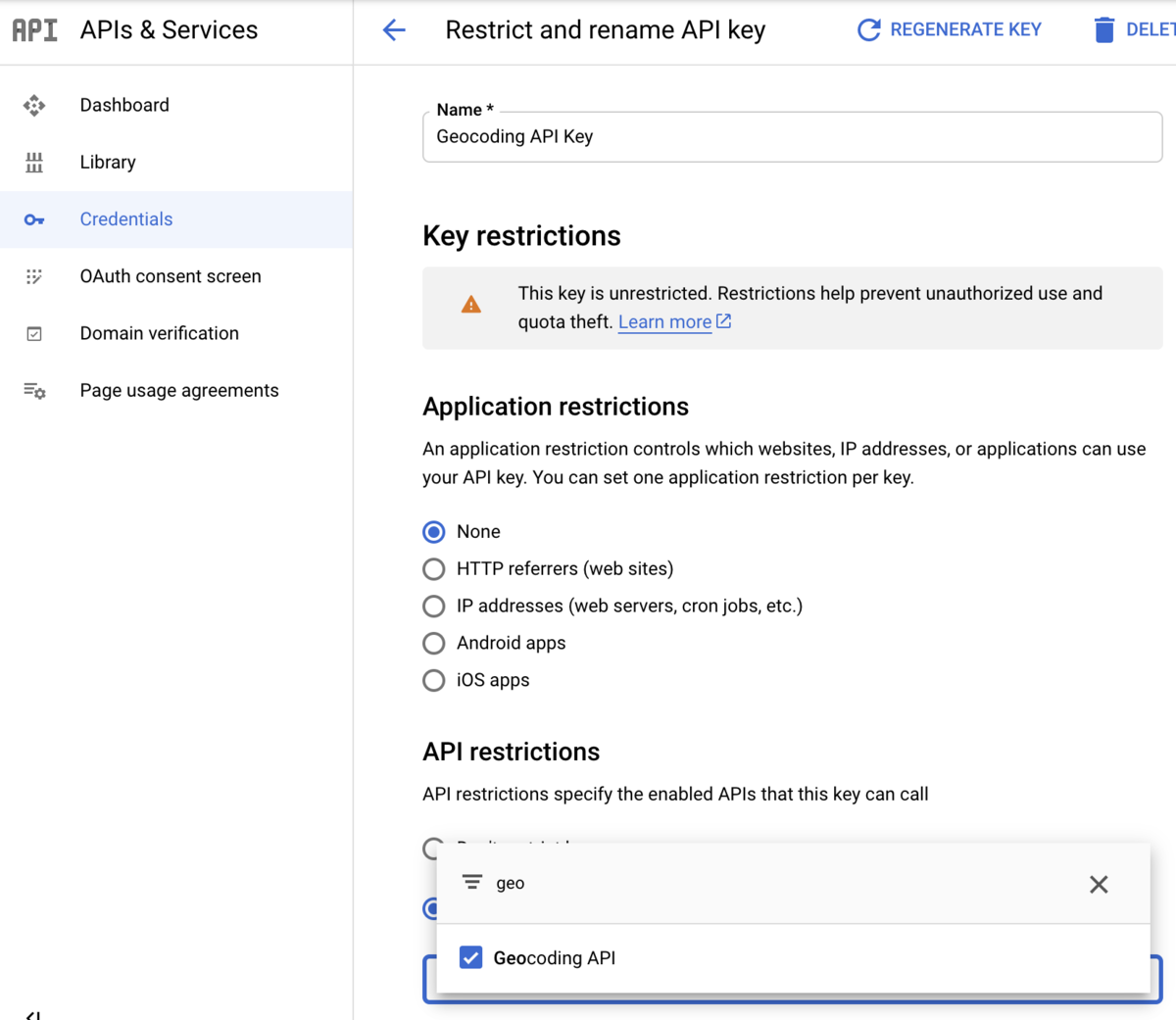
これで取得できた。
material-uiのSelect
Selectが切り替わらない。Controlledにするとだめ。 TextFieldは大丈夫なんだけどな...
TextFieldで書いてもいいらしい。見た目も綺麗なのでこっちで。
<TextField id="select" label="Age" value="20" select> <MenuItem value="10">Ten</MenuItem> <MenuItem value="20">Twenty</MenuItem> </TextField>
そもそもFormControlとは?
Provides context such as filled/focused/error/required for form inputs. Relying on the context provides high flexibility and ensures that the state always stays consistent across the children of the FormControl. This context is used by the following components: - FormLabel - FormHelperText - Input - InputLabel
上のコンポーネントに入力状態を与えるもの、という感じだろうか。
TypeScriptでの連番配列の作り方
Array.from(Array(10).keys())
「オムニ」は「全天候」という意味らしい。
Selectはvalueにtouchedを入れないと反映されないな...。とりあえずこれで。
<TextField error={ formik.touched.surfaceOmni && formik.errors.surfaceOmni !== undefined } id="surface-omni" label="人工芝面数" value={formik.touched.surfaceOmni && formik.values.surfaceOmni} helperText={formik.touched.surfaceOmni && formik.errors.surfaceOmni} onChange={formik.handleChange} onBlur={formik.handleBlur} className={classes.select} select > {Array.from(Array(surfaceMax + 1).keys()).map((num) => ( <MenuItem key={`surface-omni-${num}`} value={num}> {num} </MenuItem> ))} </TextField>
とりあえず選べるようになった。
※ 2021/01/28 訂正 これだとタッチするまでControlled Componentじゃなくなってしまうので、修正
<TextField error={ formik.touched.surfaceOmni && formik.errors.surfaceOmni !== undefined } id="surface-omni" label="人工芝面数" value={formik.values.surfaceOmni} helperText={formik.touched.surfaceOmni && formik.errors.surfaceOmni} onChange={formik.handleChange} onBlur={formik.handleBlur} className={classes.select} name="surfaceOmni" select > {Array.from(Array(surfaceMax + 1).keys()).map((num) => ( <MenuItem key={`surface-omni-${num}`} value={num}> {num} </MenuItem> ))} </TextField>

2021年目標
子供が泣くので朝活できないから、今年の目標でも書いてみる。
とりあえずやりかかっている個人PJを完了させてしまうのと、最近知識の定着を意識してインプットしたいと思ってたので、本を読んで満足して終わらないよう、認証資格を目標に置いてみようかと思う。
こんな感じで↓
・Tennico Webのリリース
・Tennico iOSのリリース
・GCP Associated Cloud Engineer
・GCP Professional Cloud Architectの取得
参考
https://future-architect.github.io/articles/20190530/
https://qiita.com/mksamba/items/67ea80dec1dbb1d9692d
material-uiのtable修正&cssの改行
tableうまくいってないので修正。
TableCellの改行がされてなさそう。 TableContainerが不要そうだったので外しつつ、table自体にmin-width指定してたのを外す。
const useStyles = makeStyles({
- table: {
- minWidth: 650,
+ labelCell: {
+ wordBreak: 'keep-all',
+ },
+ valueCell: {
+ whiteSpace: 'normal',
+ wordBreak: 'break-word',
},
})
CSSの改行まわり整理
- whiteSpace - 改行やスペース・タブをそのまま表示するか、無視するかを指定。
- wordBreak - 改行するかを判断
- overflowWrap - 改行するかを判断
- wordWrap - overflowWrapと同じだが、サポートしてないブラウザがあるため併記するらしい?(https://w3g.jp/blog/confusing_word-break_word-wrap)
wordBreakとoverflowWrapの使い分け。
https://developer.mozilla.org/ja/docs/Web/CSS/overflow-wrap
メモ: word-break とは対照的に、 overflow-wrap は単語全体があふれずに行内に配置できない場合にのみ、改行を生成します。
なるほど。word-breakはあふれずに配置できても改行させるかを判断できるものということ。 今回だとあふれた場合だけ改行してほしいので、overflow-wrapを使うのが正しそう。 URLがwrapされないのでその場合はoverflow-wrap: anywhereにしてみる。
rel="nofollow" リンク先に評価を渡したくないときなどに使う。ユーザが投稿できるリンクには置いたほうがよさそう。 https://mightyace.co.jp/2020/07/15/column41/
sponsored, ugcというのができたらしい。
